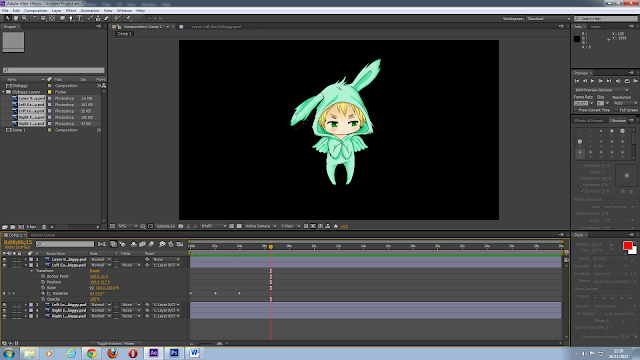Wednesday, 7 May 2014
Adobe Test
07/05/2014
I got 325/1000
I think I should learn more of the technical side to Photoshop and do some research on Image manipulation.
Wednesday, 23 April 2014
3D Modeling
Experimenting and Crate
We used the shape tool to create a range of 3D shapes in order to get use the program and tools.
We made a cube in order to use the manipulation tools and crate a different shape from a single cube.
I used the bevel and extrude tool to create a random pillar.
We then used the texture tool, by changing the settings it was easier to manipulate and change the textures. From google I extracted a "Fragile" box texture which I used on my crates.By using Shift I copied the box and made it into a stack of crates. Using the rotate tool I made it look more realistic. We then used the lighting tool, going on to standard then Omni to create a better atmosphere where we can move the light box around to get a different effect.
This was the finished product after being rendered and saved as a JPEG.
City
Using all the techniques we learnt today we created our own cities and this is how mine turned out. I used textures from various places on the internet and I do not own only of the textures.
UV Unwrapping
Box
Convert to editable poly
Bevel tool for roof
Modify list
Unwrap UVW
Apply material in Material editor, apply, show
Pick texture in UV editor, load texture
Move and scale into Place
Research

 I've decided to go for Charles Church Roundabout for my project because it will be a challenge for me and I think that it will look good in a numerous range of styles.
I've decided to go for Charles Church Roundabout for my project because it will be a challenge for me and I think that it will look good in a numerous range of styles.Style
 The Style I have chosen is Kingdom Hearts because I personally think that the castle will match the dark and evil theme for the last level which is called "The Castle that never was". It's main colour is purple and black which will look good on the church.
The Style I have chosen is Kingdom Hearts because I personally think that the castle will match the dark and evil theme for the last level which is called "The Castle that never was". It's main colour is purple and black which will look good on the church.I have also thought about placing the chests around the building to create a better atmosphere of a Kingdom Hearts style. The Black and Purple theme will look cool with the church and for the grass roundabout I might do a metal area which is purple/red.
This is my thumbnail sketch of the church in the style of Kingdom Hearts. I added the heart moon to give it a dark yet cute feel to the Disney/Final Fantasy game. I changed some things around on the church and when I model it I will probably add more to the tower and the main church. I would like to raise the church from the ground so it's floating bur I don't think that it will suit the scene.
Tuesday, 4 March 2014
Ideas Generation
Characters
About your character
Rell
Name:
Rell
Age:
16
Where
they live: London
What
they do for a living: School Child, Samurai
Interests
and hobbies: Skateboarding, Guitar and Cooking (Even though she burns
everything)
Romantic
situation (or lack of!): Failing… Badly
Hair
style and colour: Spiky Blonde hair with Black and white extension
Eye
colour: Green/Blue
Height:
Medium
Weight:
Medium
Favourite
food and least liked food: Chilli Con Carne (V) and she hates meat
Ambition:
She wants to be the greatest Samurai but she also wants to hold the
record for the most gum chewed.
Favourite
thing to carry around in pocket: A firefly
Favourite
book: James Patterson, Postcard
Dream holiday destination: Hell
Dream holiday destination: Hell
Personality
(shy, happy, grumpy, nervous?): Spontaneous, Grumpy and tsundere
Anything
else important about them: She’s the child of the creators and hates sheep since she has a phobia of them. She also sacrificed her right eye for her sword.
FANG
Name: Fang
Age: 16
Where they live: Inside the heart of Rell
What they do for a living: Spirit Beast
Interests and hobbies: Cooking (Good at it unlike someone) Likes to cause psychological damage to peoples minds and likes pranks
Romantic situation (or lack of!): Failing… Badly
Hair style and colour: Spiky Blonde hair
Eye colour: Green
Height: Tall
Weight: Small
Favourite food and least liked food: Loves Human flesh but hates Oranges
Ambition: Wants to become a normal human or being rather than a piece of Rell.
Favourite thing to carry around in pocket: Pocket Watch
Favourite book: The bible (Gives him a laugh)
Dream holiday destination: Where ever Rell is
Dream holiday destination: Where ever Rell is
Personality (shy, happy, grumpy, nervous?): Quiet, Prankster, Grumpy and sometimes emotionless
Anything else important about them: He is the spirit beast of Rell and is a dragon, he was created within her heart and is her weapon however over the course of the journey he falls in love with her, knowing he is part of her.
Animation: Journey to College
I have chosen this story board as it is similar to my cute animation style I wish to use. This storyboard is from a Disney movie, Pinocchio. I would like to use the soft pencil lines and the cute, childish style to the animation. My storyboard will mostly consist of the cute design and famous Youtube memes.
ANIMATION STORY IDEA
My character is Cryaotic's 'Sup Guy' which will enter the bus as a small character. The character will sit on the bus with headphones on and start emerging into world inside his head.
The character will exit the house and the world is sunny and the music will start, the character will then walk up to the bus stop and wait a short time for the bus to arrive however it starts to rain.
When the character gets on the bus, the world is almost silent as he imagines a robotic version of himself destroying the bridge, a rock star version playing on top of the bus and game references through out the animation.
When arriving to the college the character will exit the bus and suddenly will turn into myself in the style of cry, slowly walking up to the college. I would like to use Cry’s character as me, for when I get on the bus and throughout the journey until getting off the bus to change to an anime version of myself with the Cryaotic mask.
The reason why I am using Cry’s small avatar is because it represents how we can be quiet and almost all the same on the bus, using our imagination on the bus however when getting off the bus we turn back to our normal selves. This represents the awkwardness during bus travel. For the animation itself, I would like to use a flip book design and have the lines soft so it looks almost like a child made it but it has more detail. I would like to use a water paint effect so the colours are soft and light, giving the animation a hint of innocence.
MUSIC
http://www.youtube.com/watch?v=eYKl0PuoYAY
I've decided to go with Dango Daikazoku Music box as it's very light and sweet which will match in very well with my animation. The music will show how we can seem bland and boring when staring out of the window on a bus but we are suddenly emerged into our minds.
http://www.youtube.com/watch?v=VWW8DMpfI9U
I have also researched into Elfen Lied's Lilium which is a soft but sad music, this might express the distress of getting on a bus with strangers and the thoughts that pass our minds.
 ENVIRONMENT
ENVIRONMENT
For the environment I have decided to go for a very light colour scheme and soft edges. This will keep the theme of cute and sweet. The style of colouring I would like to use is watercolour as it gives the edges that feather like appeal and it also softens the harsh lines. I have taken this picture from the internet as a sample as the cherry tree design can be included into my animation, also it shows the type of style I would like for my animation. Ripple, flickering or water effect to make it seem like the environment is moving.
CAMERA ANGLES
The camera angles I would like to use are around the bus while still keeping the character within the shot to show that it's his imagination and it's not reality.
ANIMATION
I have decided to stick with Flash as it gives the animation a rustic yet effective look. I have tested my walking character on the programme and the flickering of the scenes is the effect I wish to give my animation.
My idea is based on the Youtuber Cryaotic and I will be creating him in a cute, child-like way. I have found some animations that have the style that I am looking for and they used a range of programmes:
Adobe Photoshop CS6, Sony Vegas Pro 11, Flash
The Animation’s I would like to base my own on are:
My character is Cryaotic's 'Sup Guy' which will enter the bus as a small character. The character will sit on the bus with headphones on and start emerging into world inside his head.
The character will exit the house and the world is sunny and the music will start, the character will then walk up to the bus stop and wait a short time for the bus to arrive however it starts to rain.
When the character gets on the bus, the world is almost silent as he imagines a robotic version of himself destroying the bridge, a rock star version playing on top of the bus and game references through out the animation.
When arriving to the college the character will exit the bus and suddenly will turn into myself in the style of cry, slowly walking up to the college. I would like to use Cry’s character as me, for when I get on the bus and throughout the journey until getting off the bus to change to an anime version of myself with the Cryaotic mask.
The reason why I am using Cry’s small avatar is because it represents how we can be quiet and almost all the same on the bus, using our imagination on the bus however when getting off the bus we turn back to our normal selves. This represents the awkwardness during bus travel. For the animation itself, I would like to use a flip book design and have the lines soft so it looks almost like a child made it but it has more detail. I would like to use a water paint effect so the colours are soft and light, giving the animation a hint of innocence.
The songs that I have chosen match the child like theme of the animation as they are mostly music boxes and high pitched songs. These songs almost make the animation feel like a dream and a soft atmosphere.
I've decided to go with Dango Daikazoku Music box as it's very light and sweet which will match in very well with my animation. The music will show how we can seem bland and boring when staring out of the window on a bus but we are suddenly emerged into our minds.
http://www.youtube.com/watch?v=VWW8DMpfI9U
I have also researched into Elfen Lied's Lilium which is a soft but sad music, this might express the distress of getting on a bus with strangers and the thoughts that pass our minds.
 ENVIRONMENT
ENVIRONMENTFor the environment I have decided to go for a very light colour scheme and soft edges. This will keep the theme of cute and sweet. The style of colouring I would like to use is watercolour as it gives the edges that feather like appeal and it also softens the harsh lines. I have taken this picture from the internet as a sample as the cherry tree design can be included into my animation, also it shows the type of style I would like for my animation. Ripple, flickering or water effect to make it seem like the environment is moving.
CAMERA ANGLES
The camera angles I would like to use are around the bus while still keeping the character within the shot to show that it's his imagination and it's not reality.
ANIMATION
I have decided to stick with Flash as it gives the animation a rustic yet effective look. I have tested my walking character on the programme and the flickering of the scenes is the effect I wish to give my animation.
Animation Experimentation
We used Flash in order to create an animation of a ball bouncing to the side. The screenshot is of me creating the first scene for my animation, by using a graphics tablet I have drawn out this circle.
In this screen shot you can see that I have onion skinned the animation in order to see past scenes to make the animation smooth and fluent.
After completing the animation I decided to put it up on Youtube This was the end result:
Walking Animation
I have used Cry's avatar for my walking animation since I am using him in my final piece. As a bases I used a penguin walk cycle to imitate the waddling motion.
This is the finished pin points to my character
My character is dancing and the animation is smooth due to the pin point puppet tool which is up on my Youtube:
https://www.youtube.com/user/RandomizedAnimation
Cut-out parenting
I imported my Photoshop picture with the cut outs.
Then I used the rotation to move the legs and the ears.
Puppet Pin tool on After Effects
I used this image of England from Hetalia dressed in a Flying Mint Bunny all in one suit to use as my character for a puppet test.
This screenshot is me placing on the puppet pin tool on my character which I've used to pin the character down and move it's legs, hips, wings and ears.This is the finished pin points to my character
After moving the pin points around I finished my animation of my character dancing...
THE END PRODUCT OF PINPOINTING
https://www.youtube.com/user/RandomizedAnimation
Cut-out parenting
I imported my Photoshop picture with the cut outs.
Then I used the rotation to move the legs and the ears.
Tuesday, 25 February 2014
Silhouettes
Silhouettes
This is my silhouette of Billie Joe Armstrong from Green Day. By drawing his side profile on to a piece of black paper I then cut around the lines to stick on white paper. This gave the effect of a shadow backdrop.
I used block areas instead of shading to create half of Billie Joe Armstrong's face which came out really well. With the fringe I used less detail and put the spikes into the shadow to look like his fringe is there.
Tuesday, 28 January 2014
Business card
RandomizedAnimation
My logo for my animation company, Randomized Animation.
This is my design for my business card. I have changed the logo and I will probably digitally enhance this to make the logo more 'official'
Tuesday, 7 January 2014
Research
How Designers Promote themselves?
http://himaruya.blog61.fc2.com/ - This is Himaruya's blog which shows his portfolio of work and his plans for Hetalia, his main webcomic.
His blog is a form of promotion as it shows his plans and his artwork, it also shows merchandise from the webcomic.
I have chosen Himaruya Hidekaz
Himaruya Hidekaz is a Japanese animator and a manga artist. He was an art design major until he dropped out in 2008, following his publishing contract with Gentosha Comics. He makes posts about his day-to-day life on his blog the Bamboo Thicket, along with the latest character designs and sketches. Himaruya created Hetalia in college and put it on his blog as a webcomic, showing his ideas, character bios and drawings.http://himaruya.blog61.fc2.com/ - This is Himaruya's blog which shows his portfolio of work and his plans for Hetalia, his main webcomic.
His blog is a form of promotion as it shows his plans and his artwork, it also shows merchandise from the webcomic.
Subscribe to:
Posts (Atom)